Staking MOT-USDT LP
Provide Liquidity on Quickswap and Farm MOT
MOT-USDT LP contract address:
0x49d8136336e3feb7128c12172ae5ff78238a88be
This is a 2-step tutorial, the first one is providing liquidity on Quickswap and the second is farming MOT on Mobius Finance app earn page.
Provide Liquidity on Quickswap:
1) Head over to the MOT-USDT Trading Pair on Quickswap
2) Click the “Add Liquidity” button:
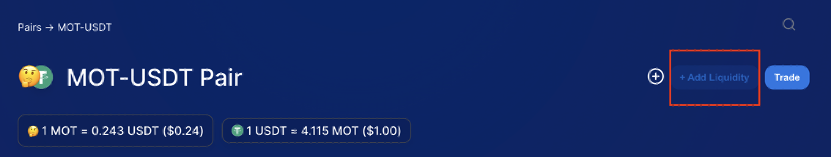
3) Input the amount you want to provide as liquidity or click the “MAX” label next to one of the assets to select all:
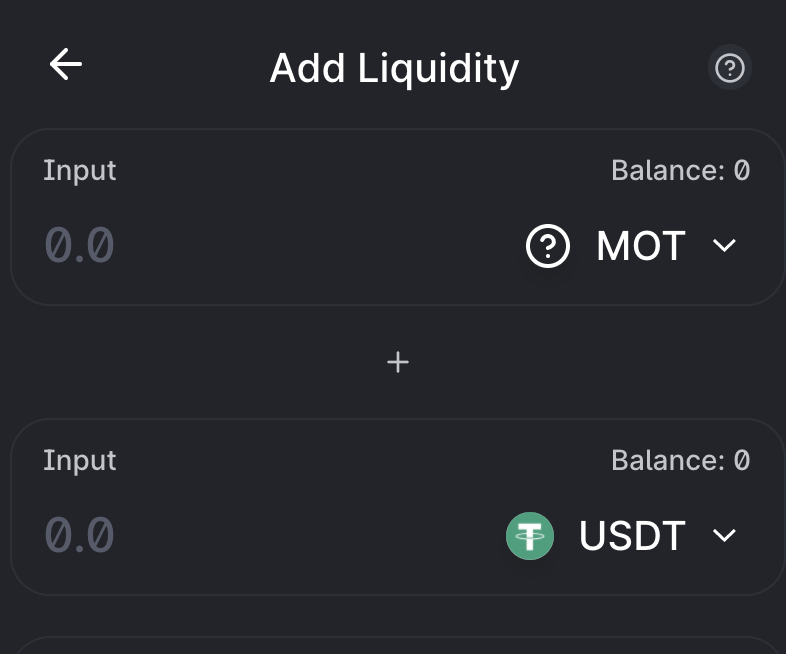
4) If it’s your first time interacting with an asset on Quickswap, you have to approve the spending, in this example we have to approve both USDT and MOT:
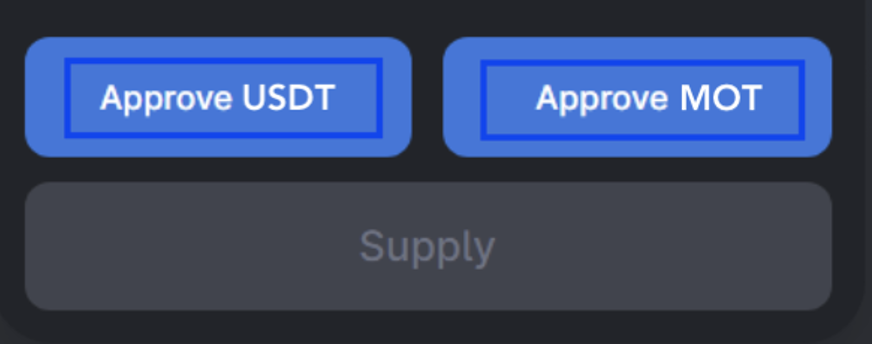
5) After approving the assets, the approve buttons will disappear and the “Supply” button will not be greyed out anymore. Click it to provide the liquidity:
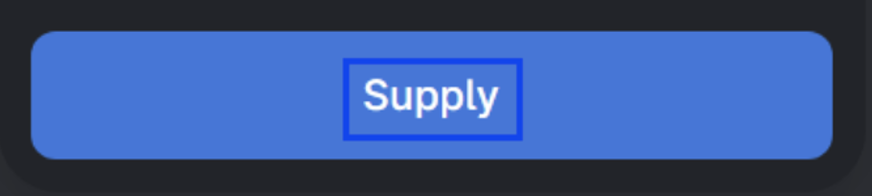
6) You will see an confirmation screen with the details of the transaction, click the “Confirm Supply” button to confirm the transaction.
After successfully providing liquidity, the amount of LP tokens will be shown at the bottom of the screen. Congratulations, you’ve now provided liquidity and earning transaction fees.(Note: It’s the same process to remove liquidity and claim rewards.)
Farm MOT on Mobius
1.Go to our LP staking page, find the MOT-USDT LP staking and click the detail page
Link: https://app.mobius.finance/#/home/stake

2.Here you can check the reward you can claim and the LP amount you have staked. Click the Approve and Stake button.

Choose the amount of XXX you want to stake.

3.Click the stake button and confirm your transaction in your wallet! Then wait to get your rewards!

Last updated